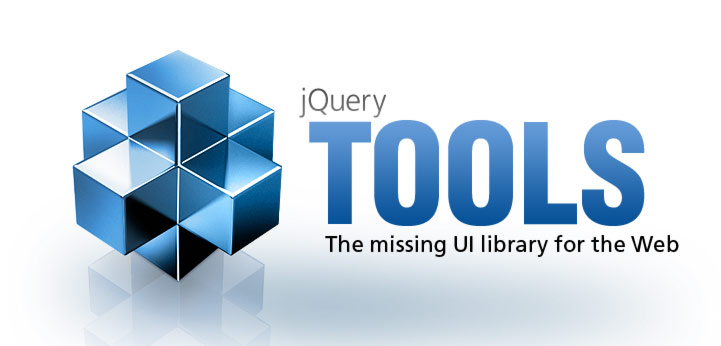
Flashembed and Flowplayer
Flowplayer is a regular Flash component just like any other Flash component. It can be placed on your page with this tool or by using HTML-based object tags or you can use our "competitor", SWFObject.
Flowplayer uses its own JavaScript file /media/js/flowplayer/flowplayer-3.2.6.min.js to embed the player on the page. This script comes bundled with the flashembed tool to provide basic embedding functionality. On top of that, the script provides you with the following features that makes it such an exceptional player:
- the Flowplayer programming API and event model
- player loading/unloading mechanism
- handling of multiple player instances on a page
- jQuery support
Because flashembed is included in the Flowplayer JavaScript component, you have all flashembed features available such as Flash version detection, handling of older Flash versions and the wmode property. By default flowplayer.js sets the following properties on your behalf:
| version | The required Flash version for Flowplayer is [9, 0] and this is supplied as the default value. You can use a greater value, such as [9, 115], if you want to require support for the MP4 format. |
| expressInstall | By default, Flowplayer uses this file: /media/swf/global/expressinstall.swf for such users that have less than version [9, 0] but greater or equal than [6, 65]. |
Example
It's important to know that all configuration options that you supply to Flowplayer in the second argument are given directly to flashembed. In this example, we will supply a custom onFail listener for Flash versions that do not support MP4.
In Flash versions below 9.115, users will experience an Express Install and additionally our custom onFail event is called and an info box shows what happened. The same behaviour occurs if the container is configured with an initial splash image. Of course, you can skip the Express Install by setting the expressInstall property to null.
JavaScript setup
Here is the JavaScript setup for above example:
// Flowplayer installation with Flashembed parameters
flowplayer("player", {
// our Flash component
src: "/media/swf/flowplayer/flowplayer-3.2.7.swf",
// we need at least this version
version: [9, 115],
// older versions will see a custom message
onFail: function() {
document.getElementById("info").innerHTML =
"You need the latest Flash version to view MP4 movies. " +
"Your version is " + this.getVersion()
;
}
// here is our third argument which is the Flowplayer configuration
}, {
clip: "http://blip.tv/file/get/KimAronson-TwentySeconds6421.m4v"
});
