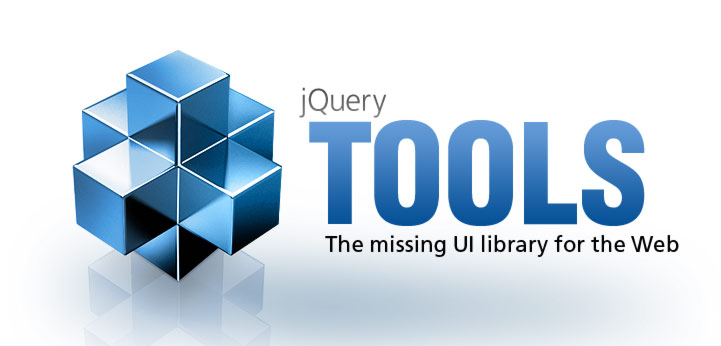
HTML5 form inside an overlay
- you need quite precisely 300% more development time and money for dirty hacks and redundant images
- your application becomes harder to maintain so you also need 300% more time and money in the future
- all this 300% for what? your site will feel like IE6 on all browsers!
Let me put this another way. There is absolutely no good reason to develop an identical look for IE6. Period. Respect the standards and let unstandard browsers do what they can. Luckily you don't have to compromise with the funtionality. It's the looks that IE doesn't care about. I hope IE9 is better.
HTML coding
Here is the HTML layout. An overlay trigger element opens the overlay which contains tabs. On the first tab we have a form which is powered with the jQuery Tools Validator, Rangeinput and Dateinput. Open the actual overlay to see more details.
<!-- overlay trigger element -->
<a id="formDemo" rel="#sheet"></a>
<!-- the overlay -->
<div id="sheet" class="rounded">
<!-- the form is on the first tab pane -->
<div class="pane" id="pane1">
<form class="rounded" id="myform">
</form>
</div>
<!-- second tab pane -->
<div class="pane" id="pane2"> ... </div>
<!-- other tab panes ... -->
<div class="pane" id="pane3"> ... </div>
<div class="pane" id="pane4"> ... </div>
<div class="pane" id="pane5"> ... </div>
...
</div>
CSS coding
Here are some of the "highlights" that are contained on our stylesheet:
/* CSS3 border radius for various elements. yea - CSS isn't perfect */
.rounded, #sheet input, .error {
border-radius: 5px;
-webkit-border-radius: 5px;
-moz-border-radius: 5px;
-o-border-radius: 5px;
-khtml-border-radius: 5px;
}
/* validation error message */
.error {
background-color:#E8FF6D;
padding:4px;
-webkit-box-shadow: #000 0 0 12px;
-moz-box-shadow: #000 0 0 12px;
}
/* nested arrow inside error message. It's 100% CSS. No images. */
.error em {
border:10px solid;
border-color:#E8FF6D transparent transparent;
bottom:-17px;
display:block;
height:0;
left:10px;
position:absolute;
width:0;
}
/* input field that caused validation error */
.invalid {
background-color:rgba(221, 233, 255, 0.898) !important;
}
JavaScript coding
Here we initialize all tools that are being used: overlay, tabs, validator, rangeinput and dateinput. There are some custom event listeners for overlay and tabs that hide validation error messages if needed.
// validator. we use custom message layout with a CSS arrow
$("#myform").validator({
message: '<div><em/></div>',
position: 'top left',
offset: [3, 40]
});
// dateinput and it's configuration
$(":date").dateinput({ trigger: true, format: 'dddd mmm yyyy', offset: [2, 0] });
// rangeinput with default configuration
$(":range").rangeinput();
// overlay with masking. when overlay is loaded or closed we hide error messages if needed
$("#see").overlay({mask: '#999', fixed: false}).bind("onBeforeClose", function(e) {
$(".error").hide();
});
// tabs. possible error messages are visible only on the first tab pane
$("#navi").tabs(".pane").bind("onClick", function(e, index) {
$(".error").toggle(!index);
});
You need to place the script block after the HTML code or you can alternatively use jQuery's $(document).ready to execute the script as soon as the webpage's Document Object Model (DOM) has been loaded. Read more about that from the User's Manual.
